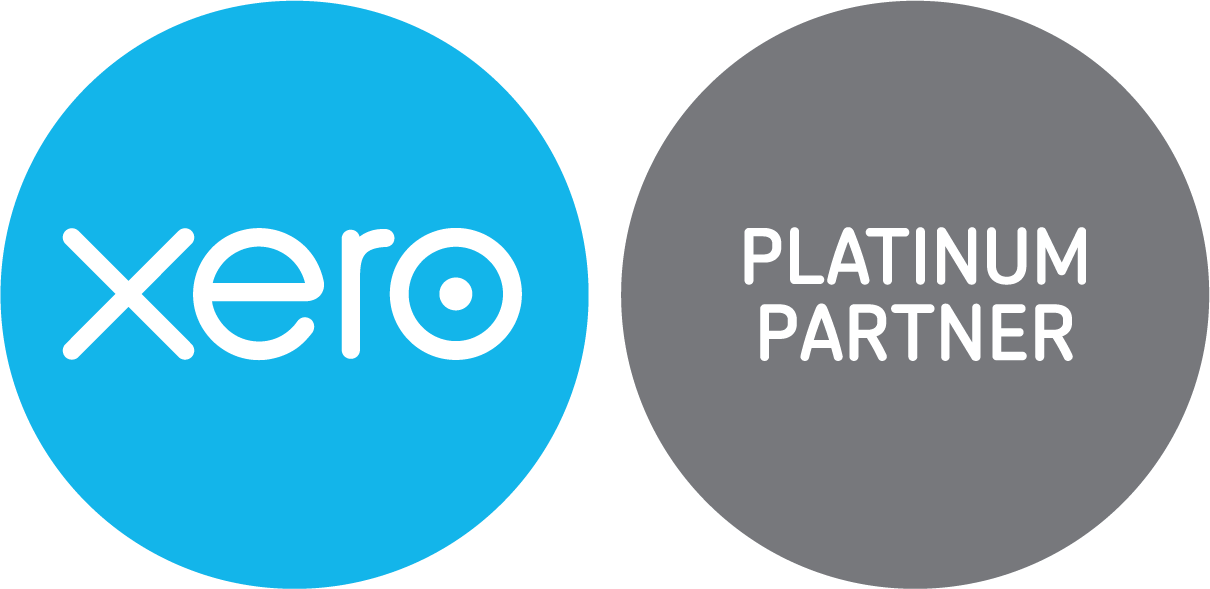Xero is a fantastic accounting platform, but one of its greatest strengths is also one of its biggest challenges: the vast ecosystem of add-ons and integrations. With hundreds of Xero-connected apps available — from stock control to CRM, project management to e-commerce — choosing the right one for your business can feel overwhelming.
At BookCheckX, our specialist service focuses on Xero and its add-ons, we regularly help businesses navigate this maze. Here’s our guide to selecting the best fit — and what to do if your first choice doesn’t work out.
Why Xero Add-Ons Matter
Xero is designed to be flexible. It provides the core accounting functionality, but add-ons allow you to:
✅ Automate manual processes (e.g. expense management, payment chasing)
✅ Gain deeper insights (e.g. detailed reporting, forecasting)
✅ Link Xero to your operations (e.g. EPOS, inventory, CRM, payroll)
✅ Save time and reduce errors
But not all add-ons are created equal — or suitable for every business.
How to Choose the Right Xero Add-On
Here are practical steps to help ensure your selection is the right one:
1️⃣ Identify your needs first — not the app
This is the most important step. Before looking at apps, clearly define the problem you’re trying to solve. Are you struggling with stock control? Do you need better reporting? Then look at the deep detail of your requirements. At BookCheckX, we often see businesses dazzled by features they don’t need and suffering from poorly defined requirements.
2️⃣ Check integration depth
Some apps offer a “light touch” integration, while others provide deep, seamless syncing with Xero. Make sure the add-on handles the data flows you need (e.g. invoices, payments, contacts) without double entry or manual workarounds.
3️⃣ Consider scalability
Will the app still suit you if your business doubles in size? Can it handle multiple locations, currencies, or users?
4️⃣ Test before committing
Where possible, take advantage of free trials or demo environments. At BookCheckX, we often set up test environments for clients, so they can see how the add-on performs with real data.
5️⃣ Ask the experts
There’s no substitute for experience. Our team at BookCheckX has implemented and supported a wide range of Xero add-ons — we know the common pitfalls and the solutions that genuinely work.
What If You Chose the Wrong Xero Add-On?
Sometimes, despite best efforts, an add-on just isn’t the right fit. The good news? It’s usually fixable.
💡 Review and analyse: What exactly isn’t working? Is it a setup issue, a training gap, or a fundamental mismatch?
💡 Seek help: Before ditching the app, an experienced Xero specialist like BookCheckX might be able to reconfigure it or provide the right training
💡 Plan the transition: If a switch is needed, map out the process carefully. Consider data migration, timing (e.g. end of month or tax year), and staff training
💡 Learn for next time: Use the experience to refine your selection criteria — and don’t be afraid to lean on expert guidance
How BookCheckX Can Help
At BookCheckX, we offer:
✅ Unbiased advice — we don’t sell or promote any one app or earn commission
✅ Implementation and setup — we ensure the app is configured correctly from the start
✅ Ongoing support — if things go wrong, we’re here to help you fix it
Choosing and managing Xero add-ons doesn’t have to be stressful. With the right guidance, you can turn Xero into a powerful hub for your entire business.
Need Help Choosing or Changing a Xero Add-On?
📞 Contact us at BookCheckX — our Xero-certified experts will help you find, set up, and manage the right tools to make your business more efficient and profitable. https://www.bookcheckx.co.uk/contact/
👉 Visit www.bookcheckx.co.uk for more information or to book a free consultation.
Call us on 0208 0666299 or email us to [email protected]